Optimizing email subject lines through data-driven A/B testing is a nuanced process that moves beyond simple split tests. To truly elevate your email marketing performance, it’s essential to understand and implement advanced testing frameworks, develop precise hypotheses, and utilize rigorous statistical analysis. This deep dive explores the tactical, step-by-step methods to refine your subject lines systematically, ensuring your tests yield actionable insights and sustainable improvements.
Table of Contents
- Setting Up Advanced A/B Testing Frameworks for Subject Lines
- Developing Data-Driven Hypotheses for Subject Line Variations
- Technical Execution: Crafting Precise and Reproducible Tests
- Analyzing Results with Advanced Statistical Methods
- Iterative Optimization: Refining Subject Lines Based on Data Insights
- Practical Case Study: From Hypothesis to Action
- Embedding Data-Driven Testing into Broader Email Marketing Strategy
Setting Up Advanced A/B Testing Frameworks for Subject Lines
Designing Multi-Variable Tests: Beyond Basic A/B — Implementing Multivariate Testing for Nuanced Insights
Traditional A/B tests compare two variants, but for complex email campaigns, multivariate testing (MVT) allows simultaneous examination of multiple elements within subject lines—such as personalization tokens, emotional words, length, and formatting. This approach uncovers interactions between variables that influence open rates.
To implement MVT effectively:
- Identify key variables: List all potential modifiers of open rates, e.g., personalization, urgency words, length.
- Create a factorial matrix: Use tools like Optimizely or custom scripts to generate combinations ensuring coverage of all variable interactions.
- Ensure sufficient sample size: MVT requires larger sample sizes; calculate using the power analysis methods below.
- Run tests simultaneously: Deploy all variations in the same send batch to control external factors.
Establishing a Robust Testing Timeline: When and How Often to Run Tests for Reliable Data
Consistent testing cadence ensures meaningful data. For high-volume lists, run weekly or bi-weekly tests to capture evolving subscriber preferences. For smaller lists, extend durations to accumulate enough data for significance.
Use a calendar-based schedule combined with event-driven triggers (e.g., after a product launch or seasonal promotion). Always document the context of each test to differentiate between external influences and actual subject line performance.
Segmenting Audience for Granular Insights: Leveraging Customer Segments to Refine Subject Line Variations
Segment your list based on:
- Behavioral data: past opens, clicks, purchase history
- Demographics: age, location, device used
- Engagement level: highly engaged vs. dormant subscribers
This segmentation allows you to run targeted tests—e.g., testing urgency words only with highly engaged segments or personalization with new subscribers—leading to insights that are more actionable and tailored.
Developing Data-Driven Hypotheses for Subject Line Variations
Analyzing Past Campaign Data to Identify Potential Drivers of Open Rates
Begin with a comprehensive audit of historical data:
- Extract open rates correlated with specific subject line elements.
- Identify patterns: Do emails with certain words, lengths, or formats perform better?
- Use clustering algorithms (e.g., K-means) on subject line features to discover natural groupings associated with higher engagement.
“Data-driven insights are most powerful when they reveal not just what worked, but why it worked. Look for underlying themes and correlations that inform your hypotheses.”
Creating Hypotheses Based on User Behavior and Engagement Patterns
Translate data insights into specific hypotheses:
- Example: “Subscribers who opened previous emails during weekdays respond better to shorter, urgent subject lines.”
- Test formulation: “Adding a sense of urgency (‘Limited Time Offer’) increases open rates among this segment.”
- Operationalize: Use email platform segmentation tools to isolate this group and craft tailored subject line variants.
Prioritizing Test Ideas Using Impact-Effort Matrices
Evaluate potential tests by:
| Impact | Effort |
|---|---|
| High: Significant lift in open rates | Low/Medium: Quick wins, easy to implement |
| Moderate: Some testing complexity | High: Requires extensive setup or personalization |
Prioritize high-impact, low-effort tests to generate rapid wins, then allocate resources to more complex experiments based on initial results.
Technical Execution: Crafting Precise and Reproducible Tests
Implementing Controlled Test Environments: Eliminating External Variables
Ensure that all variants are sent under identical conditions:
- Use the same sending time: Schedule all variations simultaneously or within the same window.
- Maintain identical sender reputation and IP address: Avoid external factors influencing deliverability.
- Control for list segmentation: Send variants to equivalent subscriber segments.
Automating Test Deployment with Email Marketing Tools: Step-by-Step Setup
Leverage platforms like Mailchimp, Klaviyo, or HubSpot:
- Create multiple subject line variants within your campaign setup.
- Define audience segments: Use tags, lists, or custom fields to assign variants.
- Set delivery rules: Schedule simultaneous sends or staggered sends with randomized assignment.
- Activate tracking: Ensure UTM parameters and open/click tracking are enabled for each variant.
Ensuring Statistical Significance: Calculating Sample Sizes and Confidence Levels
Use statistical calculators—like Sample Size Calculator—to determine the minimum number of recipients needed per variant:
- Define significance level: Typically 95% confidence (p-value < 0.05).
- Estimate expected lift: Based on historical data.
- Calculate required sample size: Adjust for multiple variants in MVT.
Tracking and Recording Results: Setting Up Analytics Dashboards and Data Pipelines
Integrate your email platform with analytics tools like Google Data Studio or Tableau:
- Automate data imports: Use APIs or export functions after each send.
- Build dashboards: Visualize open rates, click-throughs, and statistical significance over time.
- Set alerts: Receive notifications when a variant reaches significance thresholds.
Analyzing Results with Advanced Statistical Methods
Applying Bayesian vs. Frequentist Techniques for Significance Testing
Traditional A/B testing often relies on frequentist methods, calculating p-values to determine significance. However, Bayesian techniques provide probability distributions that allow continuous updating of confidence levels as data accumulates, offering more nuanced insights.
For implementation:
- Use tools like Bayesian A/B Test Calculators.
- Set priors based on historical data or industry benchmarks.
- Monitor posterior probabilities over time to decide when to stop testing.
Interpreting Click-Through and Open Rate Data in Context of Test Variations
Always contextualize improvements:
- Calculate lift percentages: (Variant – Control) / Control.
- Assess statistical significance: Use confidence intervals or p-values.
- Consider external factors: Seasonality, sender reputation, or list fatigue.
Identifying Long-Term Trends vs. Short-Term Fluctuations
Implement longitudinal tracking to avoid overreacting to anomalies:
- Aggregate data over multiple campaigns to observe genuine shifts.
- Apply smoothing algorithms like moving averages to detect trends.
- Flag outliers that deviate significantly from historical patterns.
Using Data Visualization to Detect Subtle Performance Differences
Create dashboards featuring:
- Box plots to compare distributions of open and click rates across variants.
- Heatmaps to visualize engagement patterns over time.
- Trend lines with confidence intervals to monitor performance evolution.